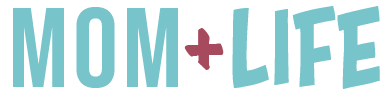Last night, when I went to plug in the phone that my daughter’s share, I noticed that someone had been calling and texting repeatedly. While they’re both in middle school and this is not an unusual occurrence, it took place at 11:00pm on a weeknight, which is unusual.
Thankfully, that doesn’t happen a lot, and the person sending the messages ceased immediately when I told her that I was trying to sleep. But as I laid in bed, I started to think about that child’s parents and the limits (or lack thereof) they have put on devices.
I’m not trying to shame or judge. To be honest, I think most parents just don’t know how to set limits and boundaries around technology. It is definitely a fight worth having because the ramifications that follow unrestricted device usage are many.
I also know from experience that most parents are not as tech savvy as their kids. Navigating around parental controls takes time and effort, plus ongoing oversight.
Hopefully, by the end of this post, you feel confident in your ability to set limits on your kid’s devices and empowered to set your own house rules when it comes to technology usage.
Quick note: For the purposes of this post, we’re talking not only about phones and tablets, but computers and televisions/game consoles, as well.
House Rules
I won’t go into all the reasons to set ground rules with devices, but there are plenty. Bullying, poor self-image, brain detriment, lack of motivation, eye strain, and negative impact on fine and gross motor skills are just a few. Plus, they’re missing out on a whole slew of truly awesome parts of being a kid – riding a bike, playing outside with friends, reading a book, finding a hobby they love, etc.
In our home, we have some House Rules about technology. We actually wrote most of these on a piece of paper and had our older kids sign it.
Some of the “house rules” that exist in our home include:
- All phones and hand-held electronics (such as kindles) charge in the master bedroom each night.
- All phones and computers have pre-programmed down time – ours starts at two hours before bedtime and ends at 7:00am.
- All phones and computers have daily limits on total amount of screen time – ours is two hours a day.
- My husband and I set all passwords for making edits to permissions, as well as downloading any new apps.
- If there are any passwords that our children have set (such as school related), we know what they are.
- The only YouTube, Pinterest or other browsing apps allowed use my/my husband’s account so we can see what’s been viewed and only exist on our devices.
- My husband and I are the administrators on all devices.
- Any phone or FaceTime/Chat conversations take place in the open areas of our home, or with doors open.
- Computers are only used in a spot where we can easily see the screen.
- Any new books, tv shows, apps, or movies have to be okayed through myself or my husband, regardless of their rating. We use ratings descriptions for app information, and either commonsensemedia.org and/or pluggedin.com for research on what we will or will not allow them to watch or read.
This may seem like a lot, but honestly, once it’s in place, the only thing you have to keep up with is answering their requests for new apps or movies to watch.
Social Networks
A quick note about social network sites and apps. We don’t allow our kids to have anything on their phone that could be considered a social network. This includes sites like Instagram and Pinterest, and we have even shut down the social component of apps like FitBit.
In our view, kids should be making friends face-to-face and then enriching that connection in a digital format. Talking to friends on the phone is great. FaceTiming is fun. But only with people you already know. There are predators online everywhere and they’re after kids at an alarming rate.
Sites like Facebook will be off limits to our kids for a very long time. They already get plenty of incoming text messages and emails to filter through. Their brains are already overwhelmed with the amount of information they have to process each day without having a social network to endlessly scroll through.
Need more reasons to keep your kids off a social network? Watch the Social Dilemma.
Setting Up Parental Controls on Phones and Tablets
The other piece of the device puzzle is setting up parental controls. On phones, this sets up limits on what ratings of apps, advertisements, music, videos and the like are allowed. Most parents are intimidated by this and never try. If you can text, you can set up parental controls.
No matter what device you or your kids have, they have help documents on how to do this. If you have an Apple device, here’s the step by step instructions for all the various devices and ways to ensure that your child is only watching what you want them to watch.
If you have a different device, there are lots of help docs around to help you. Here’s how to set parameters on Google Play and Samsung phones. If your device is different than these, just try searching in your search engine of choice for how to set up parental controls.
If this is all brand new to you and very overwhelming, step one is changing the device password to something only you will remember. Step two would be keeping it in your room overnight and instituting down time. Step three would be setting ratings on the devices. From that point, you can refer to the other how-to instructions or the list of our House Rules and see which one(s) you want to implement in your home.
TV Controls
If your kids have time alone at home and have the ability to watch whatever they want to watch on tv or a computer, that’s a recipe for disaster. Especially with streaming services and channels like HBO, kids have access to way more content than ever before.
Some streaming services are great about giving you control over what your kids watch. Netflix and Prime Video allow you to password protect certain ratings as well as have different profiles for everyone in the house.
Others give you the ability to set various profiles (Disney+ and Hulu), but any child over the age of five could probably figure out that they can just switch to a different profile and see different content.
For a more detailed look at the various streaming options and which ones have better parental controls, this is a great article with how-to steps and photos.
If you have an AppleTV, here’s how they handle this subject. And a Samsung TV offers some choices, as well.
Next Steps
Now that you have the information on how to set limits on what your kids watch, it’s up to you to decide what limits are appropriate for your own kids. I encourage you to think through my house rules and decide which one(s) would make sense in your family.
Some parents feel like putting limits on their kids is mean or unfair. It’s not unfair to make them wear a helmet when they ride a bike. Or wear a seatbelt when they ride in a car. It’s loving to make sure they eat fruits and vegetables in their diet.
There are all kinds of limits we put on our kids at various ages to protect them and provide for their safety into adulthood. Setting limits on what they see, listen to, read, and the friends they can socialize with online is just as loving as anything else we do as parents. We’re protecting their mind and heart from the cruelty of the world.