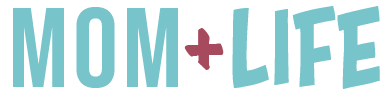My kid’s births spanned a decade, and in those ten years, we have gone through several baby monitors. In fact, I’m about to get a different one right now because needs have changed. Each had a purpose in its time, and we learned a lot about features, the importance of reading the reviews, and where to shop. If you’re in the market for a new monitor, know someone who is, or are about to have another child and need an upgrade, this post is for you.
Features and Options
- Pan and/or Zoom – These features are very helpful if your monitor will be placed in a playroom, large room, or you plan to let your child play alone in their room and want to be able to scan and keep an eye on them no matter where they roam. In my opinion, they’re not a must but more of a “nice to have” feature.
- Temperature Reading – This feature lets you know the temperature of the room and some can even sound an alarm if the temperature goes too high or low. This is extremely helpful if your child’s room is on a different floor than yours, or sits in an unusually hot or cold part of the house (i.e. gets all the sun in the summer or no sun in the winter). If you’re the type of parent who worries during the night if the baby is too hot or cold, this might be a necessary feature.
- Video – If your budget allows, video monitors are definitely the way to go. Our youngest wakes up and sits in his crib until we come in to get him up – completely silently. If we don’t check the monitor every few minutes (and have him on a regular schedule so we knew when to anticipate it), who knows when we’d hear him wake up. Plus, for those kids who like to push the limits of safety and rules, it’s a great way to know what they’re up to as babies or as they get older and are playing on their own in their room.
- Add-on Monitors – Not all monitors allow you to add a camera, and since technology changes so quickly, I’d suggest buying all the add-on cameras you want at the same time. There’s no guarantee that the same monitor you buy now will still be made in a year or two. Using an add-on camera is great if you want one handset to see every kid’s room, or you want to be able to watch the kids playing in the playroom and the baby napping at the same time. Having a different monitor for each kid gets a little challenging if you have to fit your phone and two handsets in your pockets or on the nightstand.
- Brightness Control – While many video monitors offer the ability to see your baby in the dark, not all of them allow you to adjust the brightness on your handset. This is something to look for since it’s more gentle on your eyes at night if you turn on the video. We had it on one but not all of ours and it was a luxury I always appreciated.
- Push-to-talk – The ability to push a button on the handset and talk to your child as if you’re on a walkie-talkie is wonderful, especially once they get to the age when they’re playing in their room alone. You can give them direction, but what’s also great is that they can ask you questions without needing to come out of their room.
- Audio Only – Budget friendly, this is an excellent thing to have on hand as a back-up, to keep at the grandparent’s house, or put in your suitcase for when you travel. If you can, I’d recommend getting one with some of the features listed above. However, any monitor is better than none, so get something that allows you peace of mind.
These are some of the big feature differences to look for when shopping. Some other things to keep in mind are the size of the handset (can you put it in your pocket?) and whether or not it clips on your belt. Is range important to you? Do you want to be able to be in the backyard with older kids while the baby is sleeping?
In terms of budget, you don’t have to spend hundreds of dollars to find a good product that will suit you and your needs. I’ve used some great ones that are around $80-$100. Unfortunately, these monitors don’t last forever and when I’ve spent near $200 on one, I am very annoyed when they only last a year or two. So get something with good reviews that has the features you want, and let the rest go, realizing you’ll get to go shopping again – likely when the next baby comes along.
Other things to keep in mind…when your child is old enough that a monitor doesn’t make sense, use it as an intercom of sorts. Place it in a play room or basement and eliminate the need to holler all over the house. It also can be a sneaky way to keep an ear (or eye) on teenagers if you can keep it so long they forget it’s there.
A word of caution about wi-fi connected monitors. While it may seem like a nice perk to be able to watch your baby on an app on your phone (who doesn’t want one less thing to carry around, after all), I’ve heard that hackers are having fun breaking into the network and waking up babies in the night by talking through the monitor over the wifi connection. Someone who definitely doesn’t have kids finds humor in disrupting and terrorizing small children.
For specific product recommendations, here are a few monitors I have used (or want to get) that fit some of these features I mention above.
Video Baby Monitor (multiple camera option)
Pan and Zoom Baby Monitor
Audio Only Monitor
Two Camera Video Monitor
Happy Shopping!
*Note: this post contains affiliate links*